When you're looking to increase productivity, automation is a powerful ally.
Shopify Flow provides the perfect solution for automating your store. It allows you to create custom workflows without coding.
We've compiled some of the best Shopify Flow examples to help you see just how much you can achieve!
How does Shopify Flow Work?
Shopify Flow is Shopify’s automation app that allows you to create custom workflows without coding:
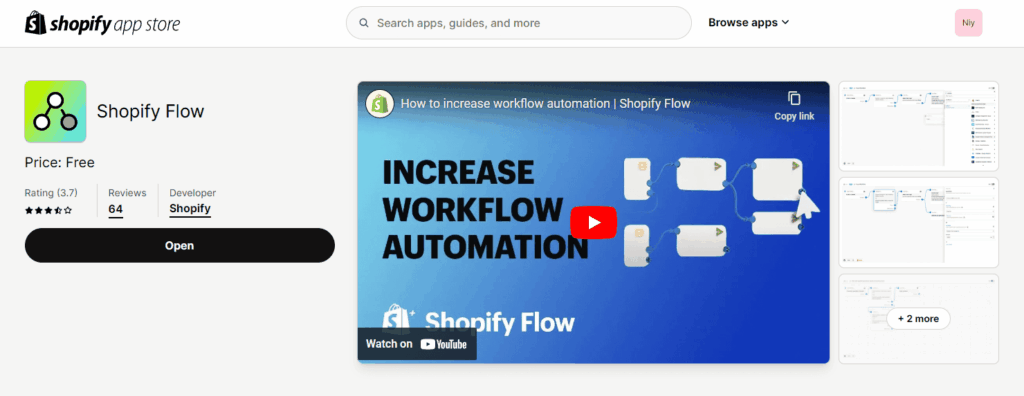
The app works based on three main elements:
- Trigger. This is the event that initiates the workflow, such as an order placement, a new customer registration, or reaching a specific time or date.
- Condition. After the trigger, the condition acts as a filter that must be met for the workflow to continue. For example, it might check if the order total exceeds a certain amount or if the customer is a first-time buyer.
- Action. This is the step taken after meeting the trigger and condition, such as sending an email, updating a database, creating a task, or adding a tag.
Tip: If you want to learn more about Shopify Flow, check out our in-depth Shopify Flow guide here!
20 Examples of Shopify Flow
Without wasting further time, let’s check out a few examples of how you can use Shopify Flow for your store.
These examples are organized by their primary purpose—like customers, orders, and shipping—to help you quickly find relevant automation for your needs.
Part 1: Flow examples for customers and orders
First some flows you can use for your customers and orders!
1. Segment customers by purchase behavior

Suppose you own an online fashion store selling both men's and women's clothing.
You want to market more effectively by segmenting your customers based on their shopping habits.
Trigger: A customer places an order.
Condition: Shopify Flow evaluates product SKUs or tags purchased.
- If a customer primarily buys items from the men's clothing section,
- If a customer frequently shops in the women's clothing section.
Action: Shopify Flow tags these customers based on their shopping preferences:
- 'men-shopper' for those who buy mostly men’s clothing.
- 'women-shopper' for those who buy mostly women’s clothing.
This segmentation allows you to send targeted marketing emails with promotions and new arrivals specific to the categories they shop from most.
2. Contact high-value return customers
Returns can kill stores because they reduce profit margins and damage customer loyalty.
When expensive goods are returned, you'd want to quickly address the issue to understand what went wrong and keep the customer happy.
Imagine you run an online store that sells high-end electronics, and a customer named James just returned a pricey speaker.
With Shopify Flow, you can possibly turn his experience around. Here’s how:

Trigger: James processes a return.
Condition: The system checks if the total refund amount is more than $100.
Action: If the conditions are met, Shopify Flow takes multiple steps:
- Adds a ‘high refund’ tag to the order.
- Sends you an internal email advising you to contact the customer.
- Adds a ‘ high refunder’ tag to the customer.
3. Tag orders paid with a gift card
Using Shopify Flow, you can mark orders that were paid using gift cards.
Then, you can easily filter and analyze such orders, helping you understand their impact and plan better for future promotions or adjustments in your stock.

Trigger: An order is paid.
Condition: Shopify Flow checks if the payment method is a gift card.
Action: Shopify Flow tags the order as 'Paid with Gift Card.'
4. Cancel and restock high-risk orders
Managing an ecommerce store means not only keeping track of inventory but also guarding against fraud.
When you handle high-risk orders effectively, you protect your business and ensure your products are available for legitimate customers.
Suppose your store is constantly receiving orders, some of which might be risky due to mismatched billing and shipping details or high-value purchases made by new customers.

Trigger: An order is placed.
Condition: Shopify Flow conducts fraud analysis.
- If the order is marked as high risk
Action: If the conditions are met, Shopify Flow takes multiple steps:
- Cancels the high-risk order.
- Adds a ‘high risk canceled’ tag to the order.
- Adds a ‘high risk’ tag to the customer.
- Sends you an email with the subject ‘{order name} canceled due to high risk.’
5. Get notified about large discounts on new orders
When you have a store with a dynamic pricing model, you need to stay on top of discounts that could impact your bottom line.
Let's say your store regularly offers significant discounts under various conditions like overstock, customer loyalty, or promotions.
You can create a Shopify Flow workflow that will keep you informed about these discounts, especially when they are unusually high.

Trigger: An order is placed.
Condition: Shopify Flow checks if the discount applied to the order exceeds $100.
Action: Shopify Flow
- Sends an alert email to you.
- Adds a ‘large discount’ tag to the order.
Part 2: Flow examples for payments
Next up, Flow examples for your payments:
6. Send payment reminders post-due date
Suppose you run a B2B ecommerce store where customers often pay through invoices. And you want to automate sending payment reminders after the due date has passed.

Trigger: The due date for an invoice passes without payment.
Condition: Shopify Flow waits for a day, then checks the payment schedule to see if the invoice has been paid.
Action: Shopify Flow automatically sends a reminder email to the customer.
7. Cancel orders from risky emails
Suppose your Shopify store receives an order for several high-priced items. However, the order comes from an email address previously flagged for fraudulent activities.
Instead of manually monitoring orders from bad email addresses, you can set up a Shopify Flow workflow that will notify you when such an order comes in!

Trigger: An order is placed using an email address.
Condition: The email address matches a list of known risky emails.
Action: Shopify Flow automatically:
- Adds a ‘Fraud risk order canceled’ tag to the order.
- Cancels the order.
- Sends you an email about the canceled order.
Part 3: Flow examples for fulfillment and shipping
Moving on to examples for fulfillment and shipping:
8. Alert on orders from serial returners
Managing an online apparel store includes dealing with customers who frequently abuse the return policy.
To protect your business and ensure careful handling of such orders, you can use the following automation:

Trigger: When Shopify conducts risk analysis.
Condition: Shopify Flow checks if the customer is tagged as 'return abuse.'
Action: Shopify Flow:
- Adds a 'review order' tag.
- Sends you an email with the subject line '{order name} was placed by a Serial Returner.'
You can then review the order carefully and possibly apply special handling instructions, such as taking detailed photos of the item before shipping or using tamper-evident packaging.
9. Prepare draft shipping labels for orders fulfilled from Australia
Suppose you run a successful online business based in Australia with multiple fulfillment centers around the world.
Given your diverse customer base, both within Australia and internationally, you want a system that ensures your shipments are processed quickly and accurately.

Trigger: An order is ready to be fulfilled.
Condition: Shopify Flow first sets the following conditions:
- The order needs to be shipped.
- The risk levels for the order are low.
- The assigned fulfillment center’s country code is AU.
If all these conditions are met, check if the order is within Australia to continue the process.
If even one condition is not met, Shopify Flow puts the order on hold and adds a note saying, ‘This fulfillment was held by Shopify Flow.’
Action: Shopify Flow prepares the appropriate shipping labels depending on the destination:
- For local Australian destinations, it drafts domestic shipping labels.
- For addresses outside Australia, it prepares international shipping labels.
Part 4: Flow examples for emails
Here are some Flow examples for your emails:
10. Email the logistics team when orders need to be expedited
If your store offers customers the option for expedited shipping, it requires close coordination with your logistics team to meet delivery promises.
You can streamline this process using the following workflow:

Trigger: An order is paid
Condition: Shopify Flow check if the shipping title has the following two titles
- Next day
- 2 day
Action:
If the shipping title is ‘next day’ in the title:
- Sends an internal email with the subject line ‘New next day order - {order name}'
- Adds a ‘next day shipping’ order tag.
If the shipping title is ‘2 day’ in the title:
- Sends an internal email with the subject line ‘New 2 day order - {order name}
- Adds a ‘2 day shipping’ order tag.
11. Get a daily summary of orders that miss a two-day fulfillment window
Suppose you run a business that promises a two-day fulfillment window, and maintaining this commitment is crucial for service quality and customer satisfaction.
In that case, you can use the following Shopify Flow workflow.
Note that this is a complex workflow that starts with a recurring trigger and involves multiple actions, a condition, and a final action.

Trigger: The end of the day (set as a recurring trigger).
Action: Get all the unfulfilled orders older than two days and sort them in ascending order by the time they were placed.
Action: Count the number of items.
Action: Calculate the total order amount.
Condition: Check if the order amount is more than 0
Action: Shopify Flow compiles a list of these orders and sends a daily summary email. The summary includes order details needed to complete fulfillment.
This daily summary helps you monitor delays and quickly address any issues that could impact customer satisfaction and trust in your service promises.
Part 5: Flow example for inventory
If you have your own inventory, these examples are for you!
12. Merchandise low-stock products and hide when out of stock
Suppose you operate an online boutique that sells limited-edition clothing.
To maximize sales without disappointing customers, you can add low-stock products to a sale collection and hide them from your online store when they are out of stock.

Trigger: Stock levels change.
Condition: Shopify Flow checks the inventory levels.
- If a product's stock drops below a predefined threshold (e.g., 10 items left),
- If a product's stock reaches zero.
Action:
If the inventory is less than zero:
- Hides product
For low stock:
- Shopify Flow tags the product as ‘Low Stock’ on the website.
- Adds the product to a sales collection.
This strategy ensures customers see only available products and are incentivized to purchase low-stock items quickly.
Part 6: Flow examples for loyalty
Customer loyalty is crucial. Here's how you can improve it with Flow:
13. Organize customers by lifetime spend tiers
If you want to reward your loyal customers and encourage more purchases, you can classify them based on their total money spent.
Here's how:

Trigger: A customer completes a purchase.
Condition: Shopify Flow checks the customer's total spending over their lifetime.
Action: Depending on the amount spent, Shopify Flow automatically adds the Bronze VIP, Silver VIP, and Gold VIP tags:
- Bronze for spending more than $250,
- Silver for spending more than $500,
- Gold for spending more than $750.
14. Reward loyalty points for photo review submissions
Did you know that 62% of consumers are more likely to make a purchase after seeing photos and videos from other customers?
So, you'd want to encourage this type of valuable feedback to boost your sales and improve your product credibility.
For this workflow, you'll need two apps:
- Loox to collect and showcase product reviews adds a visual endorsement that can significantly influence potential customers.
- Yotpo Loyalty & Rewards to create your own Loyalty & Referrals program.
Here's the Shopify Flow workflow:

Trigger: A customer submits a photo review on your product page.
Action: In response to the review, Shopify Flow automatically credits loyalty points to the customer’s account using the Yotpo Loyalty & Rewards app as a token of appreciation for their effort and feedback.
Part 7: Flow example for Slack
You can also combine Shopify Flow with Slack!
15. Get notified of new high-value orders on Slack
When you receive a large order, you often want to make sure your team knows immediately to provide excellent service and expedite processing.
Here’s an advanced Shopify Flow example for managing these high-value transactions, as developed by a Shopify expert:
Trigger: Customer places an order.
Condition: The order total is over $5,000.
(Optional) Action: Shopify Flow runs a code to find the customer’s order history.
Action: Shopify Flow:
- Sends a Slack message to the 'todo-review-order' Slack channel. The message includes the date of the order and the customer's previous history.
Part 8: Flow examples for Google Sheets
Using Google Sheets? Here's how to integrate it with Shopify Flow:
16. Add international orders to a spreadsheet
Handling international orders involves more complexity, from logistics to customs clearances.
When you keep detailed records, it can help streamline operations and ensure compliance with international shipping regulations.
To better manage international logistics and customs, use the following Shopify Flow workflow:

Trigger: An order is placed.
Condition: Shopify Flow checks if the shipping address is outside your home country.
Action: Shopify Flow adds the order details to a dedicated Google Spreadsheet for international orders. This spreadsheet includes the customer’s name, order details, and shipping address.
17. Track customers without accounts in a spreadsheet
Tracking customers who check out as guests allows you to understand their purchasing behavior and potentially encourage them to create accounts.
This way, you can increase customer loyalty and personalize your marketing strategies.
With Shopify Flow, you can systematically capture data on guest checkout users. Here’s how:

Trigger: Order is created.
Condition: The state of the customer's account is not enabled, which means the customer does not have an account and checked out as a guest.
Action: Shopify Flow adds the customer’s order and contact details to a Google Sheets spreadsheet.
Part 9: Flow examples for Trello
Here are some Shopify Flow examples for Trello:
18. Track customer phone call requests in Trello
Let's say you manage a bespoke furniture shop.
A customer, Emma, is interested in a custom table design and wishes to discuss specifics over the phone.
Having a system where you can respond to customer call requests will greatly improve customer service experiences and improve satisfaction.
For this workflow, you’ll need another app besides Trello called ‘Mega Callback,’ which captures all your phone call requests.

Trigger: Emma requests a callback via Mega Callback.
Action: Shopify Flow automatically creates a Trello card with all the customer details under the 'Call requests' board.
19. Create a Trello card when product inventory is low
When you’re running an ecommerce store, maintaining optimal inventory to prevent stockouts and lost sales can be a bit tricky.
So, when you create a workflow that monitors inventory automatically, you can react quickly and ensure your store always meets customer demands.
Here's how:

Trigger: The inventory level of a product variant drops.
Condition: There are two conditions:
- The inventory level was more than or equal to 11 before.
- The inventory quantity is less than or equal to 10.
Action: Shopify Flow automatically creates a Trello card in the 'Restock' board detailing the need to reorder more products.
Part 10: Flow example for reviews
Last, but not least, a Shopify Flow example for your store's reviews:
20. Create a support ticket when you receive a negative review
Negative feedback, in particular, requires immediate attention to address any underlying issues and prevent potential damage to your brand reputation.
Let’s suppose you manage a popular online gadget store, and a customer, Mark has just left a 2-star review on a new smartwatch.
With Shopify Flow, you can automatically manage these reviews using the following two apps:

Trigger: Mark submits a review.
Condition: Shopify Flow checks if the review is less than or equal to two stars.
Action: Shopify Flow automatically creates a support ticket on Gorgias
Summary
Before we conclude, we wanted to share a quick summary of this article so the key takeaways stick in your mind.
- Shopify Flow is a powerful automation tool specifically designed for Shopify merchants.
- It simplifies processes and improves customer experiences by automating tasks and workflows.
- It allows you to monitor and react to customer behaviors and operational triggers effectively.
- We have provided 20 detailed examples that demonstrate how Shopify Flow can be applied in various aspects of your ecommerce store, covering everything from order management to customer service improvements.
- You can also integrate popular apps like Slack, Google Sheets, and Trello into your Shopify Flow workflow.
Final thoughts
So, there you have it一20 real-life Shopify Flow examples to improve your ecommerce store operations!
While Shopify Flow is a powerful tool, one potential drawback is the lack of extensive official documentation provided by Shopify.
This can sometimes make the learning curve steeper for new users.
However, don't let this discourage you!
The active Shopify community is always ready to help. You can find plenty of guidance, support, and advice through forums and user groups.
Let us know how you've implemented these workflows or if you have any tips for fellow Shopify Flow users.
Together, we can make ecommerce a little easier for everyone!
Want to learn more about Shopify?
Ready to move your Shopify store to the next level? Check out the articles below:
- 9 Best Shopify Page Builder Tools: Top Picks for 2024
- Do You Need a Business License to Sell on Shopify? (2024)
- The 15 Most Popular Shopify Apps in 2024 (Backed by Data)
Plus, don’t forget to check out our in-depth how to start a Shopify store guide here.









