Ready to start your own CBD store with Shopify but feeling overwhelmed?
This step-by-step guide will show you everything you need to know to get your CBD business up and running.
So, let's get started!
Tip: Have you already created your Shopify account? If not, sign up by clicking this link here to get a free 3-day trial + 1 month for $1!
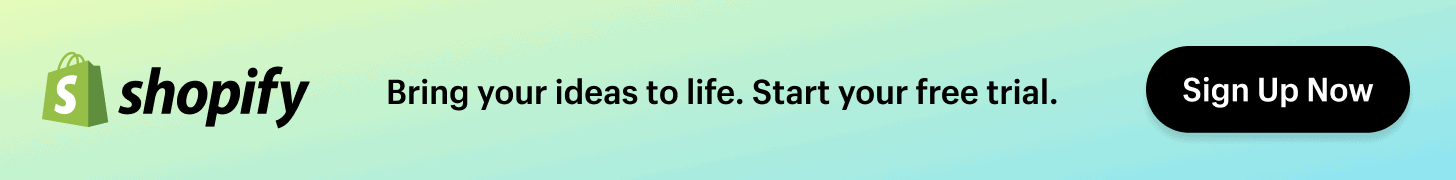
Can you sell CBD on Shopify?
You can sell CBD products on Shopify as long as you follow Shopify's guidelines and comply with all applicable laws and regulations:

One example of Shopify's guidelines is that you must provide third-party lab results to verify the potency and purity of your products and clearly state each product's CBD content on your website.
It's always a good idea to consult a legal professional to ensure you follow all applicable laws and regulations.
Note: This guide will show you how to build a CBD Shopify store. To learn more about this growing industry, we suggest you check out our recent article on how to get started with CBD dropshipping.
6 Steps to setting up your Shopify CBD store
Here are six steps to setting up a CBD store on Shopify:
1. Create a Shopify account
When you sign up for the Shopify trial, ensure you choose the option 'dropshipping products' since you will most likely source CBD products via a third-party supplier:

Done? Awesome!
Now, before you continue setting up your CBD store, submit the CBD attestation form, which allows you to be compliant with selling products through Shopify.
We encourage you to go through that page and learn more about this subject as we would need to write a huge article to cover that topic.
However, one aspect of selling CBD products through an online store is that SMS notifications are not supported for merchants who sell CBD products.
2. Set up shipping zones
Because CBD products are illegal in some countries/states worldwide, you need to set up shipping zones; go to settings at the bottom left corner of your Shopify admin account, then go to 'shipping and delivery.

Once you've done that, it is time to find a payment processor that allows you to receive payments through your store.
3. Payment and shipping management
Due to the nature of the CBD industry, some payment gateways (like Shopify Payments) may reject your application.
First, select a payment gateway that supports CBD products and set up age verification to ensure that customers are of legal age.

We dive more in-depth in our recent guide; you can learn more about it here.
That said, Square is one of those payment gateways that allows you to sell CBD products through Shopify.
Once your payment gateway is set up, you must choose a shipping carrier supporting CBD products.
Don't worry; finding one that supports CBD products will be easy since most shipping carriers allow CBD. That said, you should check each carrier's rules to be compliant.
For example, if you're shipping through UPS, include the state where the industrial hemp was grown and the manufacturing process that resulted in the end product.
As long as you follow their guidelines, there shouldn't be any problem.
4. Choosing CBD products
One of the next things you'll need to do when setting up your Shopify CBD store is to choose the products you want to sell.
Many different types of CBD products are available, including oils, capsules, topicals, vape products, and sprays:

It's essential to consider your target market and their preferences when choosing which products to stock.
For example, you may want to create a store specific to CBD for pets; you get the idea.
Many suppliers provide CBD products, some of which may be less reliable than others; let's see which ones can help you kick-start your store.
5. Finding CBD product suppliers
Once you've chosen the products you want to sell, sourcing them from reputable suppliers is important.
Look for suppliers who offer hemp-derived products that are high in quality and purity.
It's also essential to ensure that the supplier you choose follows good manufacturing practices and has a strong reputation in the industry.

When sourcing your products, ask for third-party lab reports to ensure that the products you sell are free from pesticides and contain the amount of CBD advertised on the label.
You should also consider the supplier's shipping and return policies to ensure you can offer your customers a reliable and convenient shopping experience.
We've done the heavy lifting for you, so you can find a list of CBD suppliers here.
We will take Smoke Drop (a CBD dropshipping supplier) as an example and guide you through the setup:
6. Setting up the Smoke Drop app
We chose Smoke Drop for this example because it offers a huge amount of products and easily integrates with the Shopify App Store:

Important: You'll need to choose a theme for your store; we've created an awesome guide to help you choose the best theme to beat your competition.
Smoke Drop is a marketplace that compiles the top CBD suppliers, making it easy to add their products to your Shopify store and manage your dropshipping business.
Here's how to get started with the Smoke Drop app:
Search for CBD products
Go to the Shopify App Store, search for 'Smoke Drop,' and add it to your store.

With the Smoke Drop app installed, you can now browse and filter through their extensive catalog of CBD products.
It's essential to know how to search effectively, so we recommend using the following filters:
- Categories
- Inventory minimum
- Margin minimum
- Keywords (e.g., 'gummy' for CBD gummies)
Add products to your store
After adding the app to your Shopify store and starting your free trial, follow these steps:
- Use the app to search for CBD products. We recommend using filters like categories, inventory, and minimum margins.
- Add the chosen products to your Shopify store by clicking 'Dropship' on each product card.
- Edit product details like title, description, and pricing on the Products page before importing them to your Shopify store.
- Activate the products using the toggle switch that says 'Active.'

The products will automatically be added to your Shopify store with photos, descriptions, pricing, inventory, and tags.
Provide lab reports
As we mentioned earlier, in the CBD industry, transparency is key. As such, ensure to provide lab reports (or certificates of analysis) for each product in your store.
This helps build customer trust and is required by most payment gateways.
Smoke Drop offers a spreadsheet of up-to-date lab reports; contact their customer service team to get access.
Add a disclaimer and disable SMS notifications
Most payment gateways require you to include a disclaimer on every page of your site stating that the FDA has not evaluated these CBD products.
You'll also need to disable SMS notifications for orders since only email notifications are supported for CBD products.

To do this, go to your Shopify admin, navigate to Settings > Checkout, and make the necessary adjustments.
Best Shopify apps for a CBD store
As we build our CBD dropshipping store on Shopify, there are three crucial apps that we recommend incorporating to help ensure the success of our online store.
- Loox. Since most CBD purchases are influenced by word of mouth, showcasing customers' experiences with product reviews and ratings is essential. Loox is an excellent app for generating and displaying visual reviews on our store, enhancing trust and credibility with potential customers.
- GA Age Verification 18+. In the highly regulated CBD market, abiding by legal requirements is critical. GA Age Verification 18+ can help by handling age verification for your store.

Important pages for a Shopify CBD store
The last thing you need to remember before completing your store setup is to create the following:
- Privacy policy
- Terms of service
- Contact us
For the privacy policy and terms of service, you can use this generator to help you create a template. Remember to customize your policy according to your company's rules and guidelines.
Marketing your Shopify CBD store
Marketing is one of the hardest parts of running any business; you may have an idea, but bringing it to life and showing it to the world can be very difficult.
There are many ways to market your CBD products; we'll show you some of those below.
However, if you're still not convinced, we have a full guide that will give you more insights on the subject.
- Know your target audience. Identify your target audience and understand their needs, preferences, and behavior.
- Use social media. Social media is a powerful tool for marketing your Shopify CBD store. Use platforms like Instagram, Twitter, and Facebook to connect with your audience and promote your products.
- Content marketing. Create high-quality content that educates and informs your audience about the benefits of CBD products. This can include blog posts, videos, and infographics.
- Influencer marketing. Partner with influencers in the CBD industry to promote your products. This can help you reach a wider audience and build trust with potential customers.
- Email marketing. Build an email list and send regular newsletters to keep your subscribers informed about new products, promotions, and industry news.
- SEO. Optimize your website for search engines to improve your visibility and attract more organic traffic.
- Paid advertising. Use paid advertising platforms like Google Ads and Facebook Ads to reach a wider audience and drive more traffic to your Shopify CBD store.
Leveraging SEO for organic traffic
Search engine optimization (SEO) is the practice of optimizing your website to rank higher in search engine results pages (SERPs).
Improving your SEO can increase your visibility and attract more organic traffic to your store.
To optimize your Shopify CBD store for SEO, you should:
- Conduct keyword research to identify the terms and phrases your target audience is searching for.
- Optimize your product pages and category pages with relevant keywords and meta tags.
- Create high-quality, informative content that includes your target keywords.
- Build high-quality backlinks from reputable websites in your industry.
If you want to learn more about SEO, check out this guide, which will explain to you the foundation of SEO.
That said, there are a lot of tools on the internet that can help you do keyword research in order to optimize your store for visibility and also to do competitive analysis.
Social media is another powerful tool for marketing your Shopify CBD store.
By leveraging social media platforms like Facebook, Instagram, and Twitter, you can connect with your target audience, build your brand, and drive traffic to your store.
Taking inspiration from social media pages can help you come up with a marketing angle to promote your products.

To make the most of social media, you should:
- Create a social media strategy that aligns with your business goals and target audience.
- Post regularly and consistently to build engagement and grow your following.
- Use high-quality images and videos to showcase your products and brand.
- Engage with your followers by responding to comments and messages.
- Run targeted social media ads to reach new customers and promote your products.
Creating an FAQ section
An FAQ section is a great way to provide customers with quick answers to common questions.
This can help reduce the number of support inquiries you receive and improve the overall customer experience.
Here are a few tips for creating an effective FAQ section:
- Identify common questions. Take a look at your customer support inquiries and identify the most common questions. These should be the questions you include in your FAQ section.
- Keep it concise. Make sure your answers are clear and concise. Use bullet points and headings to make it easy for customers to find the information they need.
- Update regularly. Make sure to update your FAQ section regularly to reflect any product or policy changes.
Establishing a loyal customer base
Trust is essential when it comes to selling CBD products.
Customers want to know that they are purchasing high-quality products from a reputable source.
Here are a few ways to build trust with your customers:
- Provide detailed product information. Make sure to include detailed descriptions of your products, including the ingredients and any lab test results. This will help customers make informed decisions and feel confident in their purchases.
- Offer excellent customer service. Respond promptly to customer inquiries and provide helpful and friendly support. Make sure to address any issues or concerns that arise in a timely manner.
- Display customer reviews. Including customer reviews on your product pages can help build trust with potential customers. Encourage customers to leave reviews and respond to any negative reviews in a professional and helpful manner.
Are CBD products in demand?
CBD products are in high demand. According to Google Trends, there has been steady growth since 2004.
Of course, with the recent economic downturn, the demand has slightly declined:

CBD products, such as oils, tinctures, capsules, and topicals, have become increasingly popular as more people seek natural and alternative remedies for various health conditions.
According to a report by Grand View Research, the global CBD market size was valued at USD 123.2 billion by 2027 and is expected to grow at a compound annual growth rate (CAGR) of 25.6% from 2020 to 2027.
The report attributes this growth to the increasing acceptance of CBD products for medical and wellness purposes, as well as the growing legalization of cannabis in various countries.
Do you need a license to sell CBD?
Some states do require you to have a license to comply with their laws and regulations; for example, in Texas, you need to have a license.
That said, it is your responsibility as the store owner to research if the law in your region allows the sale of CBD products.
Summary
Before we go to the final thoughts, we've created a quick summary of this article for you, so you can easily remember it:
- Ensure to comply with Shopify's guidelines and all applicable laws and regulations for selling CBD products. Remember to fill out the attestation form.
- Provide third-party lab results to verify product potency and purity; this way, you're going to be more likely to gain the trust of your customers.
- We've given you our choice when it comes to choosing a CBD supplier; however, feel free to pick one from our guide.
Final thoughts
So, there you have it!
Building a CBD store without the right knowledge may lead you to trouble later down the road.
We hope this guide has given you some insights on how to build your CBD Shopify store; if you have any questions, please let us know in the comments section below.
Have a great day!
Want to learn more about Shopify?
Ready to move your Shopify store to the next level? Check out the articles below:
- 7 Best Ways to Spy on Shopify Stores for Free in 2024
- Shopify Academy: The 7 Best Free Online Ecommerce Courses
- Fake Shopify Sales: How to Spot Them & Know if They Are Legit
Plus, don’t forget to check out our in-depth how to start a Shopify store guide here.









