In this article, we'll cover the basics of managing a dropshipping store, from managing the inventory to setting up customer service and everything in between.
We'll also cover some common beginner's mistakes and how to avoid them.
Let's get started!
What are the everyday tasks of running a dropshipping store?
The everyday tasks of running a dropshipping store involve sourcing new products, ensuring they are priced competitively, and marketing them to generate sales.
Managing orders is another key task of running a dropshipping store, as it requires connecting your suppliers with customers to ensure that deliveries arrive on time.

Ongoing customer service is also essential for a dropshipping store’s success; this entails replying to questions, tracking orders, and regularly maintaining the website to ensure that content remains fresh.
There are also back office tasks such as bookkeeping, forecasting cash flow, and managing accounts receivable/payable.
All these tasks can be time-consuming, so having a system in place is important!
How do you manage your store's products and content?
Managing products and content for your store is one of the most important tasks if you want to maximize sales.
The key is to ensure that all of your products are accurately categorized and well-described so that customers understand how the product will improve their lives.
Product structure

The first step in managing your store's products and content is to create an appropriate navigation structure.
This structure should be detailed yet concise so that it’s easy for customers to find what they need.
So how do we do that?
You’ll want to categorize your items based on keywords associated with each item. This will help customers find the items they are looking for.
For example, if you’re selling shoes, you might want to create categories like shoes as the main category and women's shoes, men's shoes, and toddler shoes as sub-categories.
This will help customers quickly navigate through your collection!
Search engine optimization
You’ll also need to optimize product descriptions with relevant keywords that can be used in search engines.
You do that by optimizing the URL of the product description pages, writing meta descriptions, and shortening the product title, ideally by less than 60 characters:

Finally, you’ll want to include high-quality images and videos of the product to give customers a better idea of what they're buying.
To do this, reach out to the suppliers since they are a great source of product images.
Many suppliers already have high-resolution images of their products, which you can use in your store.
Another way is to order the product yourself and take pictures. You can use your phone to take photos and then edit them in photo-editing software like Adobe Photoshop, so there is no need to use expensive photography equipment.
How do you manage supplier relationships?
Managing supplier relationships is an essential part of running a dropshipping store, as it’s important to have a reliable and trustworthy supplier who can provide quality.
Having a good relationship with your supplier not only ensures you get quality products but also gives you access to exclusive deals and discounts, and oftentimes, they can also expedite delivery times.
Also, some suppliers have developed applications that integrate with your store, allowing you to track inventory and manage orders more efficiently.
For example, you could use DSers or any of its alternatives!

How do you manage your store's orders?
Once you start getting orders, you'll have to manage them to ensure everything goes smoothly. There are a few aspects to this, such as managing the tracking information.
AfterShip order is a great example of a third-party app that can be used to manage your tracking information.
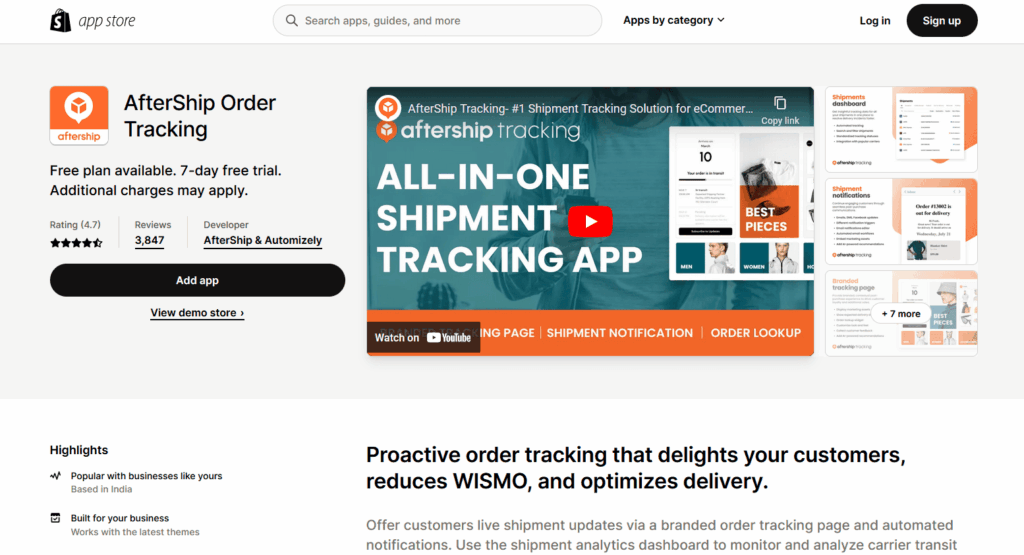
The app helps keep track of shipment statuses so your customers know when their order has been shipped, delivered, or returned.
It also lets you automatically update customers' shipping status via email or SMS notifications.
How do you manage your store's inventory levels?
There are three ways to manage inventory levels on Shopify:
- The first one is free because it is already integrated into the page settings of the admin panel.

- The second one uses the dropshipping supplier. Also, depending on which supplier you use, it may not be free, but we will discuss it throughout the article.
- The third option is paid, which uses an app to manage inventory for you.
You must track your products accurately so people will not buy unavailable products!
If you want to keep track of the inventory, head over to the Shopify product page and click on the product you'd like to edit.
Scroll down, enable the 'Track quantity' checkbox, and enter the amount of available products and the maximum amount of stock.

Some suppliers may offer automated tracking features, such as DSers.
For example, if the product stock is changed on AliExpress, then you could set the feature to update the product stock to your store automatically if you are on their paid plan.

This can save you much time and effort tracking individual stock levels.
Learn more: Dropshipping Inventory Management: The Definitive Guide 2024
How do you manage your store's customer service?
To provide great customer service, you need to have a system for handling customer inquiries.
The first step is setting up an email address for customer support. This way, your customers can send their questions to the right person.
Additionally, we recommend setting up a live chat. Depending on your ecommerce platform, there will usually be a third-party app you can install to add this feature.
An example is Tidio Live Chat:

Using a chatbot, you can provide 24/7 customer support.
Using Tidio Live Chat, you can create a bot that will allow you to set specific answers to the most frequent questions.
Also, when the chatbot cannot answer the customer's inquiries, another great idea is collecting the customer's main questions, rephrasing them to make them easier to understand, and updating the chatbot with those questions and answers.
Awesome right?
This way, you can provide great customer service without hiring a big team or dedicating too much time and resources to it.
3 Best practices to avoid customer complaints
Here are some tips to avoid or at least minimize potential customer complaints.
1. Check the quality
Although this may be obvious, it is important that you check the product quality before sending them out to customers.
It doesn’t do any good if customers receive faulty or low-quality items; they will likely return them or spread negative reviews about your store online.
So, ask your supplier to send a sample item to you before shipping out orders and ensure the quality is up to your standards.
2. Record customer addresses
Accurately recording customer addresses helps ensure that delivery will be successful; this step is especially important when shipping internationally.
Use a reliable address validator service to ensure accuracy and reduce the number of failed deliveries.

Address Validator Plus is a great example of such a service.
The app verifies the customer addresses and prompts them with corrections whenever a mistake occurs.
The app can check for:
- PO boxes
- Missing street numbers
- Names
It will also email you whenever the system can't correct an address so you can contact the customer and ask for more information!
3. Set up automatic notifications
Set up automated notifications for new orders and shipment status updates so that customers receive updates immediately regarding their purchase or expected delivery dates.
Nobody likes uncertainty, so make sure to keep your customers in the loop as much as possible throughout the entire process.
Summary
Before we go to the conclusion, we've created a quick summary of this article for you so you can easily remember it:
- The most important tasks of managing a dropshipping store include managing orders and customer service.
- Managing orders becomes much easier using an automation app like DSers.
- An app like Aftership can also help you automatically send order-tracking updates to customers.
- Managing customer service can be partly automated using an AI live chatbot.
Conclusion
So that’s it!
Managing a dropshipping store can be daunting, but with the right tools and strategies in place, you can streamline the process and make it easier to handle.
Let us know what you think of this article in the comments below, and have a great rest of your day!
Want to learn more about dropshipping?
Ready to move your dropshipping store to the next level? Check out the articles below:









